Place Ad
Looking to Advertise in Navbharat Times Recruitment? Get started
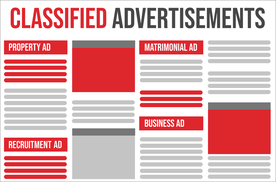
Select Ad Type & Location
Click here to select location & start booking.

Compose Ad
Enter the details of the ad in the next page.

Make Payment
Complete payment online and hassle free.
F.A.Q
Frequently Asked Questions
Dear Customer! Please know that there isn’t any particular day for Recruitment ad booking in Nav Bharat Times. You can book the ad on all days considering that your ad is booked at least 2-3 days prior to the day of the ad release in the newspaper.
You may start your booking through the Nav Bharat Recruitment Ad Rates. Select your ad type as Display/Text here and then review the displayed ad rates and discount packages. You can either select the rates for individual editions or you can also choose from the discount package if the ad has to be released in multiple editions.
Next click on the Book Now option, and this will take you to the compose ad page. Here you can compose, create, preview, add background colour, screen border etc. and finally make it ready for publish in newspaper. To confirm your booking, select the date(s) for the ad to release and a suitable payment option to clear all your transactions in the next and final steps.
Once you are done with all the above steps, your ad is booked and ready to get published in newspaper.
If you’re still unsure about the process of booking an ad, you can refer to the Online Booking Tutorial. The slides in the video will help you understand the step-by-step method of booking an ad without any hassle.
To proceed with the ad booking, please visit the Navbharat Times Delhi Ad Rates page and from here select Recruitment as your ad category. This will display the rates and discount packages that are available for booking the ad. You may also visit the Navbharat Times Recruitment Ad Rates page to check the rates and combo offers for individual and multiple editions. You can compose the ad matter in Hindi. For that you just have to select the Compose your ad in Hindi option in the compose ad page itself.
You can also type the matter in English and mention in the Special Release Instruction box about your specification for the ad to be released in Hindi. You will find this option in the Select Dates and Payment Section that comes next to the Compose ad step. You can refer to the Online Booking Tutorial page for the in-detail process of booking an ad successfully through our website.
We are sorry to inform you that we cannot send you hindi samples as of now. We can provide you with English ad samples to book your ad in English. After this you can simply choose the option of language transliteration and your ad will be translated to a hindi advert.
To book the ad instantly , click on the following link : http://navbharattimes.releasemyad.com/rates/recruitment and you can review the ad rates and discount packages for publishing your ad in the newspaper of your choice. Please do select the location or edition as Delhi to review the specific discount offers.


